How does WordPress work? How to Create Your Own Website Freely With WordPress ?
How does WordPress work?
WordPress for a simple website
Chances are you have heard of WordPress before. But what is WordPress? Simply put, WordPress is a web software that you can use to create your website or blog. Since its launch in 2003, WordPress has become one of the most popular web publishing platforms and today powers over 70 million websites. Because it is based on the php and mySQL standards, the WordPress hosting platform can run on almost any modern server.
But what many people do not know, WordPress is not just a blogging tool. It is also a very flexible CMS content management system that gives you the ability to create and manage your entire website using just your web browser. Best of all, it's completely free. It is constantly improving and developing. Indeed, WordPress is an open source project, which means that hundreds of volunteers around the world are constantly creating and improving the code for the WordPress software. And there are thousands of plugins, widgets, and themes that let you create fully customized websites for just about anything you can think of.
How does WordPress work?
Since the early days of the Internet, websites have been built using HTML, a programming language that uses complex instructions called tags to format text, images, layouts, etc. Your web browser then reads the HTML code by interpreting the tags to render and display the content of a particular page. Nowadays, you can install WordPress on your own web hosting account in a matter of minutes. And once installed, it lets you use a simple web editor to create web pages without having to learn HTML. There is also a version hosted on WordPress.com, which allows you to create a new WordPress site in a matter of seconds. The downside of this method is that you don't have your own domain name, but you are using a subdomain. Most Internet professionals agree that registering and building your own domain name and website is more valuable in the long run than spending the same amount of time building a website using someone else's domain name. . This is why it is recommended to get a shared web hosting account and install WordPress on your hosting account. Many shared hosting accounts include a simple one-click setup feature that makes it easy to install WordPress on your own hosting account using your own domain name.
• johnday.wordpress.com
• johnday.com
With your own domain name and your own web hosting account with WordPress, you control your content and your website.
Why should you use WordPress?
You must be wondering why people choose WordPress as their CMS. The answer is that WordPress can render like momentous anything you want it to be simple, fast and easy!
. Reuters News Agency uses WordPress to keep pressmen streamlined with the terminal news. Music streaming service Spotify operates its entire website with WordPress.
WordPress makes it easy to bring, edit, and organize your content, which means it takes inferior time. This gives you additional time to center on other areas of your company. WordPress also gives you the option of getting a professional design to make your website look great – hourly for free.
The non casual way to see how WordPress changes the setup of your website is to try it for yourself. WordPress is easy to install on your web hosting or, if you register on a WordPress website, you can explore its features without configuration.
WordPress is a great choice for your website or blog:
1. It is open source
which also means that it is free for commercial or personal use. With hundreds of people working on it, WordPress is constantly improving and evolving.
2. It is easy to use.
Instead of hiring a web designer or contacting your webmaster when you want to make a small change to your website, you can easily manage and update your content without having to learn HTML. If you know how to use basic Microsoft Word formatting tools, you can edit your site.
3. It is flexible and expandable.
There are literally thousands of plugins and themes, both commercial and free, that allow you to easily change the entire look of your website or blog or even add new features like surveys or contact forms with just a few clicks.
4. Getting help is easy. So if you want to add some highly personalized features, it's easy to get help or hire someone to assist you. Official WordPress Forum which is very useful for finding answers to all your WordPress questions. Other support options include WordPress Stack Exchange or WP Questions which provide answers to your questions. There are thousands of developers who can help you too.
5. WordPress is optimized for SEO.
WordPress is standards compliant and includes everything you need to ensure that your content is optimized for search engines, which is critical to the success and visibility of your websites in search engines. In short, WordPress is built to do SEO well.
o Fully compliant with W3C standards
o Integrated RSS support
6. You'll be in control of your content.
Some other publishing platforms limit what you can or can not do on your website. And it's turned off for this service, so you can freely lose all your stuff if it goes down. With WordPress, you can import your data from other systems analogous as Blogger or Tumblr. And you can freely export your data to get out from WordPress if you want. You're in control of your website and its content.
Design a website with WordPress and web hosting account
The following line describe the process that you'll follow when setting up a WordPress website on your web hosting account.
1. Buy a Barony Name and Web Hosting
2. Install WordPress from cPanel
3. Modify the Configuration and Structure of Permalink
4. Add Wanted Plugins
o Refined WP Security- Secure your WordPress website
o WP Super Cache Accelerate and refine your venue performance
o WordPress SEO by Yoast/ All in One SEO Pack Optimize your venue's themes and runners for quest motors
o Contact Form- Add a simple contact form to any runner of your website
o Google XML Sitemap- Prompt and submit your XML sitemap to Google for better indexing
5. Install the theme
6. Add Content
Web Hosting and WordPress Account
WordPress lets you train on your content, unlike untold hours of design and workflow, you probably do not like running your where on this CMS. So if you're looking for a simple tool to rear your blog or website without learning complicated HTML, no other system makes it easier for you. And you'll find that WordPress is incredibly flexible with thousands of themes, plugins and support options to guarantee that your location continues to grow with you in the future. Nth web hosting services come with WordPress ready to install with just a multiple clicks, and your web host's support staff is really knowledgeable about WordPress to help you out.
How to Create Your Own Website Freely With WordPress
Notwithstanding, rearing a professional website is a big step, If you are working from home or trying to get that slippery first strategy up and running. As your company's headquarters, your website can showcase your savvy, supply details about your experience, and supply a reachable way for prospects and punters to connect with you.
Plus, the faculty to rear or work with a website is a useful skill in itself. For numerous people who work from home, the faculty to have a website is an other service you can vend to your living punters.
You do not need to spend a fortune to develop a website for yourself. You can do it yourself, yea if you've nowise done it anteriorly. Fortunately, there's a secret-WordPress. WordPress is a free system that streamlines and simplifies the web development process and, as you'll find, can still be flexible enough for fair any website imaginable.
What does WordPress do besides blogging?
Legion people have heard of WordPress but don't understand all the capabilities of the system. Consummate of the people allow of WordPress as a blogging platform whereas in reality it's much added than that.
Moment WordPress has come what we'd call a Content Management System or CMS. A CMS is a tool that stores all the information your website needs and presents it to your callers in a professional and methodical manner. Other contented care systems include Joomla and Drupal, but the reality is that WordPress is one of the easiest to understand, easiest to use, and easiest to customize.
Let's take a look at-in amateur's terms-how WordPress works after installation
• You use a accessible WYSIWYG (what what you see is what you get) interface to work securely with all the content on your website.
• You can bring new web couriers in different formats
• The content you bring is stored in the database
• You can use the same interface to edit your content in the database
• When guests visit your website, information from the database is presented to them in the website layout. You can change this layout at any time and your content will automatically look right.
Technically, WordPress is like advanced. In the nine spans since the platform was launched, this advanced particularity has been used in multiplex piquing ways.
install WordPress. It's free
There are several ways to get started with WordPress, depending on your budget, experience, and whether or not you use a web hosting service.
Notwithstanding, go to signup, If you are only using WordPress and do not have your own webhosting.wordpress.com and induce a free account. You'll be guided through the process of creating your WordPress point, which will be saved on WordPress waiters for you. It's also possible to pay for a custom game name (your your website address) during the registry process.
Otherwise, if you before have a web hosting plan that supports PHP and MySQL, you can install your own WordPress on your waitperson. This can be done by visitingWordPress.org and downloading the warranted trains. The website also provides a guard on how to install WordPress in 5 winks.
Originally, check to see if your web hosting provider provides an installer
Find a suitable Theme
Once WordPress is up, you'll need to log in using the details you chose during setup -- usually at yourdomain.com/wp-admin. On the left, you'll see the WordPress dashboard, a control panel you can use to work with your website, and several different menu items. A good place to start is to choose a theme from the Appearance menu.
You can use the Install Themes tab at the top of your screen to search a large database of layouts and themes for your website. There are currently 1,607 themes available, from classic business layouts to unique and unusual looks. Once you've found the one you like, installing it is as easy as clicking the "Install Now" button.
In addition to these free WordPress themes available in your Control Panel, many websites offer a variety of themes - some of which are free and others are paid 'premium' themes. If you are new to WordPress, a free theme is a great option. Of course, paying for a premium theme guarantees high quality, good performance, and constant support from theme developers.
For professional WordPress themes, visit these websites:
• Theme One
• Woo Theme
• Get your theme
Once you have your theme installed, it is easy to customize it to suit your specific needs. You can do this using widgets.
Use Widget
A lot of people choose WordPress because there are so many professional looking themes for it. However, it can be helpful to change the theme you choose to make it more personal.
When a developer creates a design, they name specific areas of the layout that you can customize. For example, you can change the menu at the top of your layout, a sidebar that runs along the edge of each page, or the footer.
From the Appearance menu of your WordPress control panel, choose Widgets. On the right, you'll see a list of different areas of your theme that you can customize. On the left, you'll find several included widgets that you can drag and drop into the appropriate section.
The standard WordPress widget contains links to other websites, an automatic listing of your pages, and a calendar of post publication dates. You can also install other widgets as plugins for free.
Use widgets to personalize your design. Once you're happy, it's time to start thinking about what's most important: your content.
Pages and Posts
A common hurdle for WordPress newbies is to differentiate between two similar types of content: pages and articles. Whenever you want to post something on your website, you have to decide whether it is a page or post and select the appropriate option.
Originally, WordPress only offered the ability to create posts – an abbreviation for blog posts. Posts are temporary pieces of content with the current time and date added when they were created. When creating a new post, two things happen:
• A personal website is created with the content of your contribution
• Your posts will be combined into a single page that summarizes each individual post.
It's probably more obvious as an example - let's say your website has a blog section at yourdomain.com/blog. When you publish a new blog post, only one page is created - for example, it could be yourdomain.com/blog/my-post-name. Also, however, your blog posts will be added to the central page of yourdomain.com/blog so that your visitors can see all of your latest posts in one convenient place.
Posts are also added to your website's RSS feed – more on that in our next post on advanced WordPress tips. Pages, on the other hand, are static items with no date attached. These are pages on your website that stand alone and provide general information about your business.
WordPress website now - Get your website in 12-15 minutes
Instant Wordpess Theme To Match Your Existing Website Design !
Go to YouTube https://youtu.be/s9lniRHBVXg
Video 01 Video 02
Instant WordPress Theme To Match Your Existing Website Design !








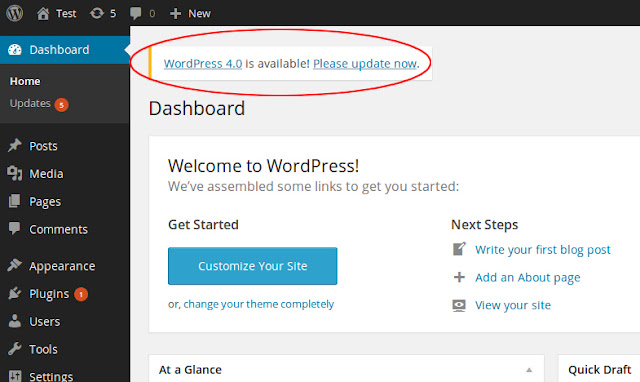



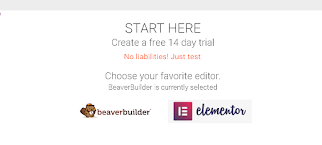





0 Comments